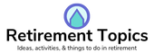Web design is an ever-evolving field, and it can be overwhelming for anyone to try and catch up. But when it comes to designing for seniors, it’s important to understand their needs and limitations. Seniors are the fastest-growing demographic online, with 73% of them using the internet regularly. However, many seniors experience difficulty navigating websites due to impaired senses or memory issues.
In this beginner’s guide to web design for seniors, we will cover everything you need to know about designing a senior-friendly website that prioritizes user experience. From understanding the needs of senior web users, to tips on designing for impaired senses and memory issues, we have got you covered. By following these guidelines, you can create a website that is easy-to-use and accessible to everyone.
Introduction to Web Design for Seniors
As the world becomes increasingly digital, web design has become an essential aspect of creating a user-friendly experience for seniors. However, designing websites for seniors can be challenging due to their unique needs and limitations. Therefore, it’s crucial to keep the design simple and easy to navigate while using larger font sizes and high contrast colors for better readability. Additionally, ensuring compatibility with assistive technologies like screen readers and making sure the website is accessible on different devices is equally important. By following these tips, you can create an optimal web design experience for seniors.
Understanding Senior Web Users and their Needs
Seniors have unique needs when it comes to website design, and understanding these needs is crucial for creating a user-friendly website. Because of physical limitations such as poor eyesight and arthritis, seniors require larger font sizes, simpler layouts, and high-contrast colors for better readability.
Additionally, the use of color and contrast is essential for those with low vision or color blindness. By prioritizing the user experience and ensuring intuitive navigation, designers can create websites that are accessible and enjoyable for all ages. Ultimately, understanding the needs of senior web users leads to more inclusive and effective web design.
Importance of Senior-Friendly Web Design
A website that is not senior-friendly can be frustrating and confusing for older users. This is why designing a website with seniors in mind is crucial, especially as the population ages. Senior-friendly web design involves creating websites that are easy to navigate, with simple layouts and intuitive menus. It also includes using larger font sizes and high contrast colors to ensure readability for those with vision impairments. By prioritizing senior-friendly web design, businesses can reach a wider audience and provide an enjoyable user experience for all ages.
Designing for Seniors with Impaired Senses
When it comes to designing for seniors with impaired senses, web designers need to consider the unique challenges that these individuals face. For seniors who struggle with their vision, using larger font sizes and high-contrast colors can make content easier to read.
Additionally, incorporating features such as text-to-speech or screen magnification can help accommodate those with impaired vision. For seniors who may have hearing impairments, using audio and video elements can be helpful for delivering information in a clear and concise manner. By prioritizing accessibility for seniors with impaired senses, web designers can create websites that are more inclusive and user-friendly for all.
Visual Elements and Contrast
Visual elements such as color and contrast are crucial when designing websites for seniors with impaired senses. These features can help those with low vision navigate a website more easily. By using larger font sizes and high-contrast colors, text becomes more readable for visually impaired users. Adding alt tags to images provides a description of the content in the image, further aiding visually impaired users. It is important to strike a balance between accessibility and aesthetics when designing for seniors to create website with an enjoyable and effective user experience for all.
Audio and Video Elements
Audio and video elements can be an excellent way to engage senior web users. They provide an alternative way of delivering information, which may be easier for some seniors to understand. However, it is essential to ensure that these elements are accessible for everyone. For example, adding captions and transcripts to videos will make them usable for those with hearing impairments. Additionally, using high-contrast colors and large fonts can help seniors with low vision see the content clearly. It’s also important to avoid auto-playing audio or video elements, as this can be disorienting for some users.
Designing for Seniors with Memory and Concentration Issues
For seniors with memory and concentration issues, designing a website can be a daunting task. However, there are several ways to simplify the process and make it easier for them to navigate. One effective strategy is to keep the navigation simple and consistent throughout the website. This means avoiding too many colors or distracting elements on the page and ensuring that important information is prominently displayed and easy to find. Additionally, incorporating features such as larger font sizes, audio descriptions, and simplified layouts can go a long way in enhancing user experience for seniors with memory impairment or concentration issues.
Simplifying Navigation and Structure
Seniors with memory and concentration issues may find it challenging to navigate complex website structures. Simplifying navigation by using clear labels and organizing content into logical categories can help them find what they need quickly. Creating a consistent layout and good user experience design throughout the website can also make seniors feel more comfortable and confident while navigating. Using larger fonts, high-contrast colors, and limiting distractions can improve the user experience for seniors with impaired senses, memory, or concentration issues.
Therefore, designing a simple structure that is easy to navigate is critical to providing a positive experience for senior web users.
Streamlining Forms and Input Fields
Filling out a form or input field on a website can be a tedious and confusing task for anyone, but it can be especially challenging for seniors with memory and concentration issues. To streamline the process, senior web designers should consider only asking for essential information and using clear instructions that are easy to understand. Visual cues such as larger fonts, high-contrast colors, and simplified layouts can also help seniors navigate the form more easily. Testing the usability of the form with seniors is crucial in identifying areas that may need improvement to ensure a better user experience.
Tips for Better UI Design for Seniors
Web design for seniors is a great way to stay connected with the world and take advantage of the many benefits of the internet. However, it can be daunting to navigate the web if you’re not familiar with how things work. To make sure your website is user-friendly for seniors, it’s important to keep accessibility in mind. Choose fonts that are large and clear, use color schemes that provide good contrast, and keep the layout simple with minimal distractions. Images and icons should be easy to understand with no complex graphics.
Additionally, offer options for text resizing and screen zooming so seniors with visual impairments can easily access your site. With these tips in mind, you can create a website that is both welcoming and inviting for senior users.
Use Large, Easy-to-Read Fonts and Icons
Seniors may face difficulties reading small fonts, so it is important to use large and clear fonts. This can be achieved by using sans-serif fonts such as Arial or Verdana, which are easier to read than serif fonts such as Times New Roman. Icons should also be simple and easy to understand, avoiding any confusing or abstract designs.
Additionally, the color contrast between the font and background should be high to make it easier for seniors to read. It is also advisable to avoid using too many colors, as this can be overwhelming and difficult for seniors to distinguish. By using consistent web site designs, seniors can navigate more easily and enjoy a better user experience overall.
Avoid Clutter and Distractions
Seniors may find cluttered and busy web designs overwhelming and confusing, making it challenging for them to accomplish their goals on a website. It’s important to keep the design simple and easy to navigate, avoiding distractions that may hinder their user experience. The use of clear and legible fonts with adequate spacing between the lines and paragraphs helps seniors read text without feeling overwhelmed.
Contrasting colors also assist seniors in distinguishing between different elements on the page. Pop-ups or animations should be avoided as they can be distracting and confusing for seniors. By providing an uncluttered interface, senior-friendly websites ensure that seniors are not discouraged from using digital tools due to confusion or frustration.
Provide Clear and Concise Instructions
When it comes to designing websites for seniors, providing clear and concise instructions is crucial. Seniors may be unfamiliar with technology, so it’s important to use plain language and avoid technical jargon. Visual aids such as icons or images can make instructions more clear, and step-by-step instructions with screenshots or videos can help seniors follow along.
Testing your instructions with seniors can ensure they are easy to understand and follow, ultimately leading to a better user experience for senior web users. By prioritizing clear and concise instructions, you can create a website that is accessible and user-friendly for seniors of all levels of tech-savviness.
Conclusion
Web design for seniors is a crucial aspect that requires attention and consideration. It is essential to understand their needs and create a user interface that caters to their requirements. Senior-friendly web design enhances the user experience and allows them to navigate through the website with ease. Keeping in mind the visual elements, contrast, audio, and video elements are important when designing for seniors with impaired senses.
On the other hand, simplifying navigation and structure, streamlining forms and input fields are imperative when designing for seniors with memory and concentration issues. By using large, easy-to-read fonts and icons, avoiding clutter and distractions, providing clear and concise instructions, you can ensure better UI design for seniors. Follow our beginner’s guide to web design for seniors to create an inclusive website that caters to all age groups.